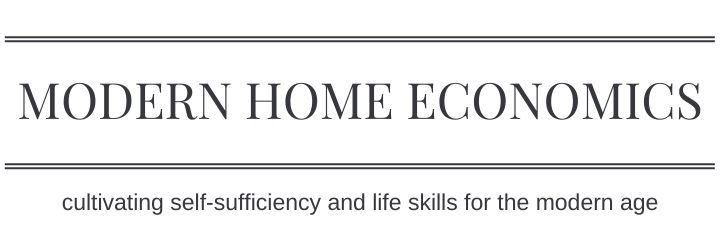Okay, so maybe “stress free” is pushing it a bit. But less stressful? Definitely. Let’s talk project planning concepts really quick before we get to the how-tos.
I first learned about Gantt charts back in my project planning class in college. I understood their basic purpose, but really didn’t consider using them. I assumed they were for large companies with lots of things to track and a dedicated project planner who did nothing but make these all day long.
For those who have never seen a Gantt chart, they look something like this:
In short, they do the following:
- allow you to plan out tasks, assigning them start and end dates as well as each task’s responsible person/team
- allow you to establish dependencies between tasks (task A has to be completed before B can be started), though tasks can also be independent (task C can be worked on at any time)
- allow you, most importantly, to determine the critical path – those tasks that must be done in a certain order to complete the project. The time that these tasks take is the minimum amount of time it will take to complete the project. (Which is why it’s critical!)
Reading through all of that, seems like corporate stuff, right? I thought so too, but I was wrong. Let me show you a couple of ways you can use this to make your life so much easier. Let’s start simple.
Planning a Holiday Meal
It doesn’t matter if it’s Thanksgiving, Christmas, a dinner party, or a birthday party – you can use a Gantt chart (or a modified version like the one below) to make sure everything is ready when your guests arrive.
Here’s the modified version I used at Thanksgiving this year:
I set this up in Excel (but transferred it to Google Docs because portability – I wasn’t bringing my laptop in the kitchen). The first column has the tasks to be completed. The rest of the columns each represent a 15 minute time period. I started by figuring out (1) when guests were arriving (3:00) and (2) when we would be eating (3:30). Those two time slots I put a border around so I could see them easily. Based on that, I worked backwards. Pretty much, all things turkey make up the critical path (to use the technical terminology).
- Turkey needs to rest for 30 minutes before we eat, so I started with that and put in that amount of time.
- Based on that, I knew when the turkey had to be done cooking and then counted backwards for cooking time based on the turkey weight. That told me when I had to have the turkey in the oven.
- I stuff my turkey (no – we won’t get into food safety talk here, that’s for another time), so I had to start making the stuffing about half an hour before the turkey needed to go into the oven.
Based on those three things, I knew the minimum amount of time that I was going to need to get everything ready. The other items I needed to do – setting the table, side dishes, getting myself ready – could be worked in around those three things.
Color coding:
- Red: main oven. I made notes as to temperature and other things (my mom keeps a wet flour sack towel over the turkey to semi-steam it while it roasts, and now I carry it on – it has to be re-wet every 30 minutes or so).
- Orange: convection oven. Temperature also noted. When we moved into the house we bought a new microwave that is also a convection oven. Best. Purchase. Ever.
- Blue: non-cooking item.
- Green: stovetop item. Gravy is important!
- Yellow: personal, non-related items. We are still finishing our kitchen renovation, and trim had just been put in a day or so prior. What do I do with a couple of hours of free time? Why paint trim, of course! Also, I made sure I had time to get myself ready. I remember childhood days when mom was trying to get ready just before guests arrived. Lots of stress.
This was super simple to set up, and I can make a copy and reuse it for years to come. What I learned? I had scheduled a lot of last minute prep, guests showed up early, and whew! Chaos ensued in the kitchen. I’ll start the sweet potato casserole much earlier next year as it had quite a bit of prep (and the sweet potatoes always refuse to cook through as quickly as I think they will) and just set it to warm if I have extra time.
Planning a Kitchen Renovation
Here’s a more complex example and a more complex solution. My husband and I have been slowly renovating our kitchen, and this was our last push to get all of the big stuff done that needed to taken care of all at once. Get it done before the holidays? Yes, please. Isn’t that usually how this works? Holidays are coming. I know, let’s tear apart our house!
We use Asana at work, and I discovered after we started our kitchen renovation that it pairs into Instagantt (which is what I used to produce the Gantt chart below). Asana is free if you have less than 15 team members, so I set up an account for my family for projects like this. We did a ton of the work ourselves, and I wanted to make sure that I minimized the amount of time that I was without a kitchen sink. Enter the Gantt chart.
Believe me, this is just a small section. It is much, much larger, and the countertops are further down the list. I was responsible for all the painting, so you see me showing as the responsible person a lot in this section. Electrical, plumbing, carpentry – those tasks belonged to my husband and brother-in-law. Their names appeared quite a bit in other sections. This way I knew who was doing what, and I scheduled when I wanted it to be done. Bonus: my husband had a list of everything that he needed to work on, so there was no nagging. Ahem. His list (and any updates) showed up in his email, so he just started working on things that needed to be done.
There wasn’t as clear of a critical path in this project, except for the thing that was critical to me – install sink, have new countertops installed, install sink plumbing and faucet. I had to set up the countertop installation first, then let my brother-in-law (who was cutting the cabinets down and installing the sink and support pieces) know when he could start tearing things up and doing the installation. There’s another concept in project planning and manufacturing – “just in time”. This project was all about doing things just in time for the next part.
The two programs tag teaming – Asana and Instagantt – really worked well for this project. The tasks are pretty granular, as you can probably see, but that was necessary for me. Otherwise, I started to feel really overwhelmed or would forget necessary prep work. It also helped to see how far we were into the project and how long we had left.
Have you ever planned out anything for your home? How did you do it?